API Consistency: Eloquent API Resources in Laravel
- 14 min read
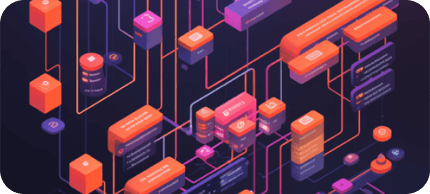
In this section, we will dive into the world of Laravel API resources and explore their significance in building robust and efficient APIs. By the end, you will have a clear understanding of what API resources are, the benefits they offer, and an introduction to Eloquent API resources.
What are API Resources?
API resources in Laravel provide a way to transform and format data from your models into a consistent and structured format for API responses. In simple terms, they act as a layer between your database and the API, allowing you to define how data should be presented and serialized.
By using API resources, you can customize the data that is returned from your API endpoints, including selecting specific fields, renaming attributes, and even adding additional metadata. This level of control ensures that your API responses are tailored to meet the specific needs of your application and its clients.
Benefits of Using API Resources
Using API resources in your Laravel application offers several benefits. Firstly, they provide a clear separation between your database models and the API responses, allowing for better maintainability and organization of your codebase. This separation also allows you to make changes to your underlying data structure without impacting the API responses, providing a high level of flexibility.
API resources also simplify the process of transforming and formatting data. With API resources, you can easily rename attributes, include or exclude specific fields, and even handle relationships and nested resources. This flexibility ensures that your API responses are well-structured and optimized for consumption by client applications.
Introduction to Eloquent API Resources
Eloquent API resources are a specific type of API resource in Laravel that is tailored to work seamlessly with Eloquent models, Laravel’s ORM (Object Relational Mapping) system. Eloquent API resources provide a convenient and intuitive way to transform and format Eloquent models into API responses.
By extending the Illuminate\Http\Resources\Json\JsonResource class, you can define your own Eloquent API resources and specify how your Eloquent models should be transformed. Within your resource class, you can define the fields to be included, handle relationships, and even add additional metadata to your API responses.
Working with Eloquent API Resources
Now that you have a basic understanding of Laravel API resources, let’s dive into the practical aspects of working with Eloquent API resources. This section will guide you through the process of installing Laravel, setting up your project, creating API resources, and transforming data using API resources.
Installing Laravel and Setting Up the Project
To get started with Laravel API resources, you’ll first need to install Laravel and set up your project. Follow these steps:
-
Install Laravel by running the following command:
composer global require laravel/installer
-
Create a new Laravel project using the following command:
laravel new project-name
-
Navigate to your project directory:
cd project-name
-
Start the development server:
php artisan serve
With Laravel installed and your project set up, you’re ready to start working with API resources.
Creating API Resources
API resources in Laravel allow you to define how your data will be presented when accessed through an API. To create an API resource, follow these steps:
-
Generate a new API resource using the following command:
php artisan make:resource ResourceName
-
The resource will be created in the app\Http\Resources directory. Open the generated resource file and define the fields you want to include in the API response.
-
Customize the toArray() method in the resource file to transform your data as needed. You can access the model data using $this->resource and return an array representing the desired response structure.
Transforming Data with API Resources
API resources provide a convenient way to transform your data before sending it as a response. You can manipulate the data, include additional information, and format it according to your requirements. To transform data using API resources, follow these steps:
-
Open the API controller where you want to use the API resource.
-
Import the API resource at the top of the file:
use App\Http\Resources\ResourceName;
-
In the controller method, use the API resource to transform the data before sending the response:
return new ResourceName($data);
By utilizing API resources in Laravel, you can easily control how your data is presented and ensure consistency in your API responses. The power of API resources lies in their ability to customize the fields, handle relationships, and add additional metadata to your API responses. In the next section, we will explore more advanced customization options for Eloquent API resources.
Next, let’s take a closer look at customizing Eloquent API resources by defining available fields, handling relationships and nested resources, and adding additional metadata.
Customizing Eloquent API Resources
When working with Eloquent API Resources in Laravel, you have the flexibility to customize them to suit your specific needs. This section will explore three key aspects of customizing Eloquent API Resources: defining available fields, handling relationships and nested resources, and adding additional metadata.
Defining Available Fields
With Eloquent API Resources, you can control which fields are included in the API response. By default, all attributes of the model are included, but you can specify the fields you want to expose to the API. This is particularly useful when you want to hide sensitive information or only provide relevant data to the consumers of your API.
To define the available fields, you can use the only or except methods provided by Laravel’s API Resource class. The only method allows you to specify the fields you want to include, while the except method allows you to exclude specific fields. By using these methods, you can fine-tune the data that is returned by your API. Here’s an example:
public function toArray($request)
{
return [
'id' => $this->id,
'name' => $this->name,
'email' => $this->email,
];
}
In the example above, only the id, name, and email fields will be included in the API response. You can customize this further based on your specific requirements.
Handling Relationships and Nested Resources
Eloquent API Resources also provide a convenient way to handle relationships and nested resources. If your model has relationships with other models, you can include those relationships in the API response. This allows consumers of your API to access related data without making additional requests.
To include relationships, you can define them within your API Resource class. For example, if you have a User model with a relationship to Post model, you can include the posts along with the user data in the API response. Here’s an example:
public function toArray($request)
{
return [
'id' => $this->id,
'name' => $this->name,
'email' => $this->email,
'posts' => PostResource::collection($this->posts),
];
}
In the example above, the PostResource::collection method is used to transform the related posts into their respective API Resources. This ensures that the nested resources are properly formatted and structured within the API response.
Adding Additional Metadata
Sometimes, you may want to include additional metadata in your API response. This metadata can provide extra information about the data being returned, such as pagination details or custom status codes. Eloquent API Resources allow you to easily add this metadata to enhance the usability of your API.
To include additional metadata, you can utilize the with method provided by Laravel’s API Resource class. This method allows you to append extra data to the API response. Here’s an example:
public function with($request)
{
return [
'meta' => [
'version' => '1.0',
'author' => 'Your Name',
],
];
}
In the example above, the meta key is added to the API response, containing information about the API version and author. You can customize this metadata according to your requirements.
By customizing Eloquent API Resources, you have the power to control the fields, relationships, and additional metadata in your API responses. This allows you to provide a tailored experience to the consumers of your API and ensure that the data is presented in the most useful and meaningful way. To learn more about Laravel and explore other tutorials, check out our Laravel tutorial series.
Serializing and Formatting Data
When working with Laravel API Resources, it’s important to understand how to serialize and format data to ensure a well-structured and consistent response. In this section, we will explore three key aspects of data serialization and formatting: formatting the data response, handling pagination, and managing errors and exceptions.
Formatting Data Response
Formatting the data response is crucial for providing a clear and consistent structure to the API output. Laravel API Resources allows you to customize the data returned by defining the fields you want to include or exclude. This ensures that only the relevant data is exposed to the API consumers. By specifying the desired fields, you can improve performance by reducing the amount of unnecessary data transmitted over the network.
Here’s an example of how to format the data response using Laravel API Resources:
namespace App\Http\Resources;
use Illuminate\Http\Resources\Json\JsonResource;
class UserResource extends JsonResource
{
public function toArray($request)
{
return [
'id' => $this->id,
'name' => $this->name,
'email' => $this->email,
// Additional fields...
];
}
}
By customizing the toArray method in your API Resource class, you can define the fields to include in the response. This enables you to shape the data according to your specific requirements while maintaining API consistency.
Handling Pagination
When dealing with large datasets, handling pagination becomes essential to improve the performance and usability of your API. Laravel API Resources provides built-in support for pagination, allowing you to easily paginate the data response.
To enable pagination, you can use the paginate method in your API Resource class. This method automatically adds the necessary pagination metadata to the response. Here’s an example:
namespace App\Http\Resources;
use Illuminate\Http\Resources\Json\ResourceCollection;
class UserCollection extends ResourceCollection
{
public function toArray($request)
{
return [
'data' => $this->collection,
'meta' => [
'pagination' => [
'total' => $this->total(),
'per_page' => $this->perPage(),
'current_page' => $this->currentPage(),
'last_page' => $this->lastPage(),
],
],
];
}
}
By including the pagination metadata in the response, API consumers can retrieve the necessary information to navigate through the paginated data. This promotes a user-friendly experience and enables efficient data retrieval.
Handling Errors and Exceptions
In any API, it’s important to handle errors and exceptions gracefully to provide meaningful feedback to API consumers. Laravel API Resources allows you to handle errors and exceptions by customizing the response structure and HTTP status codes.
When an error or exception occurs, you can use the response method to return a formatted error response. Here’s an example:
use Illuminate\Http\Resources\Json\ResourceResponse;
class UserResource extends ResourceResponse
{
public function toResponse($request)
{
return response()->json([
'error' => true,
'message' => 'An error occurred.',
], 500);
}
}
By returning a JSON response with the appropriate HTTP status code, you can effectively communicate the error or exception details to the API consumer. This helps in troubleshooting and understanding the issues that may arise during API usage.
By understanding how to format the data response, handle pagination, and manage errors and exceptions, you can ensure a well-structured and consistent API experience for your users.
Best Practices and Tips
To ensure the optimal performance and maintain consistency in your Laravel API development with Eloquent API Resources, there are several best practices and tips you can follow. These practices will help you optimize performance, test your API resources, and keep your API consistent.
Optimizing Performance
Optimizing the performance of your Laravel API is crucial for providing a smooth user experience. Here are some tips to enhance performance when working with Eloquent API Resources:
-
Eager Loading: Utilize eager loading to reduce the number of database queries and improve performance. Eager loading allows you to load relationships along with the main resource in a single query, reducing the overhead of additional queries.
-
Caching: Implement caching mechanisms to store frequently accessed data, such as database queries or API responses. This can significantly reduce the load on your server and improve response times.
-
Database Indexing: Properly index your database tables to optimize query execution time. Indexing can speed up data retrieval by allowing the database to locate relevant data more efficiently.
-
Code Optimization: Review and optimize your code to avoid unnecessary computations, loops, or redundant logic. Use Laravel’s query optimization techniques, such as selecting specific columns instead of retrieving all columns from a table.
Testing API Resources
Testing your API resources is essential to ensure their functionality and reliability. Here are some tips for testing your Laravel API Resources:
-
Unit Testing: Write unit tests to verify the behavior of individual API resources. Use Laravel’s testing framework to create test cases that cover various scenarios and edge cases.
-
Integration Testing: Perform integration tests to validate the interaction between different components of your API, including API resources, controllers, and routes. Integration tests help ensure that the API functions as expected in a real-world environment.
-
Mocking Dependencies: When testing API resources, it’s common to have dependencies such as database connections or external services. Use mocking techniques to isolate and simulate these dependencies during testing, allowing you to focus on the specific behavior of the API resource.
Keeping API Consistency
Maintaining consistency in your API design is crucial for providing a seamless experience to API consumers. Here are some tips to ensure API consistency with Laravel Eloquent API Resources:
-
Standardize Response Formats: Define a consistent response format for your API resources. This includes the structure of the JSON response, error handling, and status codes. Consistent response formats make it easier for API consumers to understand and work with your API.
-
Versioning: Consider implementing versioning in your API to accommodate changes and updates without breaking existing API consumers. Versioning allows you to introduce new features or modify existing ones while keeping the older versions intact for backward compatibility.
-
Documentation: Properly document your API resources, including endpoints, request/response formats, and authentication requirements. Clear and comprehensive documentation helps API consumers understand how to interact with your API correctly.
By following these best practices and tips, you can optimize the performance of your Laravel API, ensure the reliability of your API resources through testing, and maintain consistency in your API design.